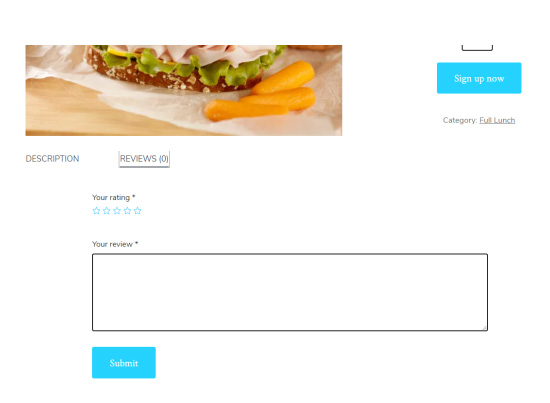Ready to make your life so much easier by subscribing to one of our Lunch Plans?
This guide will walk you through registering for a plan, getting free lunches, earning money by referrals and how to use your Reward Points.
Use Coupon code First20d to get $20 OFF your first week of lunches!
Ready to make your life so much easier by subscribing to one of our Lunch Plans?
This guide will walk you through registering for a plan, getting free lunches, earning money by referrals and how to use your Reward Points.
Every subscription is delivered to your door on Sunday and contains 5 lunches for the week. Each plan includes 5 ‘main items’ and 5 bags of snacks – each week you’ll choose from a selection of mains to keep your child happy.
You can view the Plans here or see what’s in the lunch bags here.
You can use the Sign Up Now button to get started, or click on the plan name to view some more details.
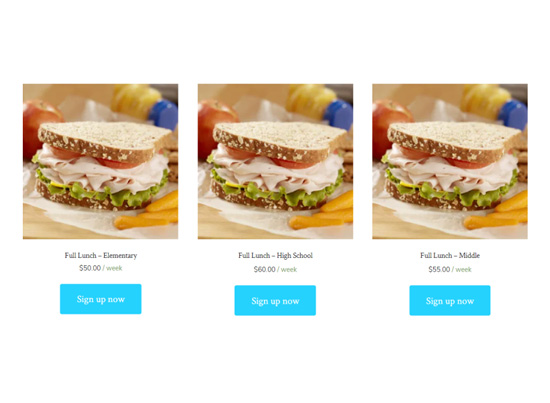
You’ll notice your first order is set to earn your 50 Reward Points.
Reward Points can be redeemed for discounts on your orders, and you’ll earn them every week just for having an active subscription.
If you have more than one child, use the Quantity field to change the number of boxes delivered each week. Be sure to click ‘Update Cart’ after making any changes.
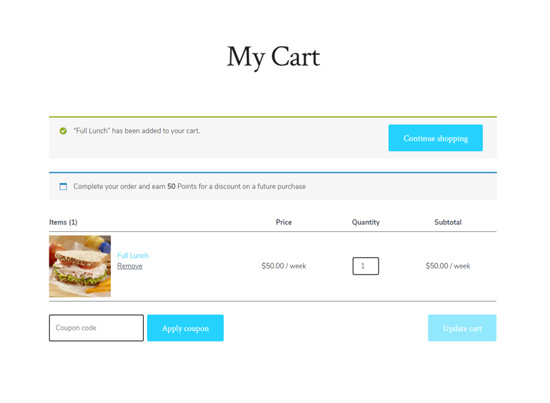
Scroll down to view the recurring totals for your order, and the next billing date.
You’ll be billed for this amount automatically every week on Monday – weekly cut off for delivery is Saturday, so if you sign up on a Sunday you will be billed $0 on sign up and the first payment will process the following Monday. The lunch boxes are always delivered on Sundays.
Click the ‘Proceed to Checkout’ button to complete your subscription.
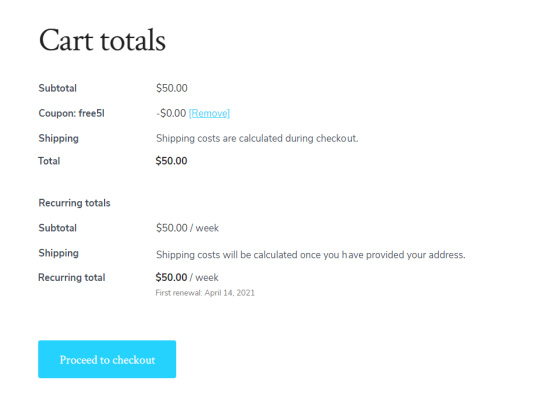
On this page you will enter your billing details and start your subscription.
If you want your boxes shipped to a different address be sure to check the box that says “Ship to a different address?”, otherwise just enter your information.
If you have any special delivery instructions, for example “Leave on back porch” or a buzzer number, please enter those here as well. Note: we don’t knock when we drop off the box unless you specify we should.
Once you’ve entered your address you will notice that you have been selected for Free Shipping, and that the appropriate tax was applied to your order.
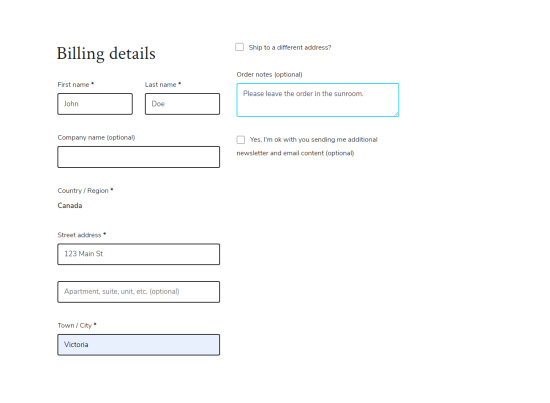
Scroll down to enter your credit card details.
We accept all major credit cards. Transactions are process by Square and your details are not stored on our website.
Click the “Place Order” button when you are done. It may take a moment to process the card, please do not leave the page.
Once complete, you we will be taken to your Order Received page. and automatically logged in to your account.
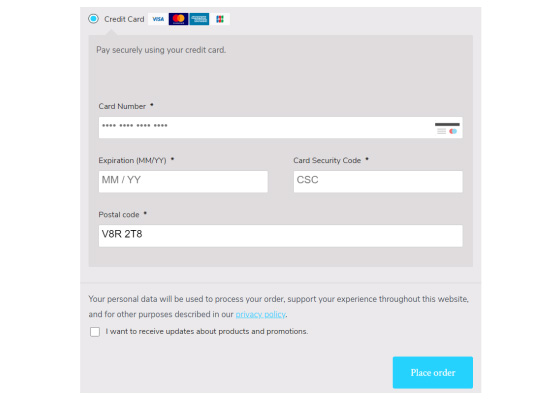
You will receive two emails, the first one will contain your account password – don’t lose this, you’ll need it to log in to the Your Account in the future.
The second email will have all of your Order Details, including links to you account and your subscription.
Click on the Subscription number in your email, or from the “Order Received” page to view and manage your new Subscription.
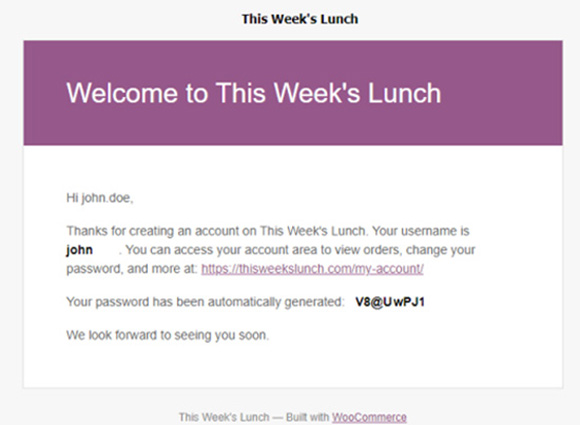
You can also view your Subscription using the My Subscriptions link under ‘My Account’ in the menu.
This page allows you to view your subscription and update your information as needed. Your order will auto-renew each week, so you don’t need to use the ‘Renew Now’ button.
Each week an ‘Order’ will be generated for your subscription, you’ll see these under the Related Orders section, or your Orders page. Normally you shouldn’t need to do anything with the Orders.
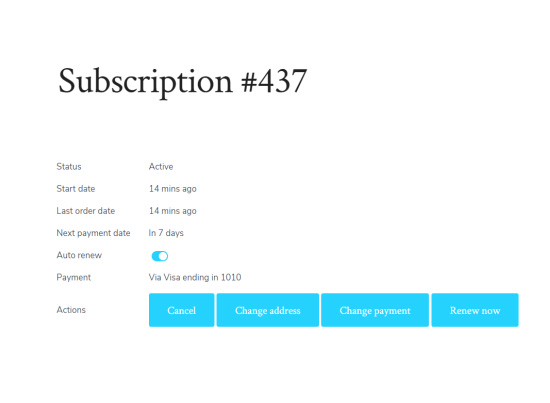
Reward Points aren’t the only way to get extra benefits from your This Week’s Lunch subscription – You can earn cash back by Referring a Friend!
Simple go to the Refer a Friend link under ‘My Account’ in the menu.
Here you can see your referral code and a link to the Plans page. Simply share this link by Facebook, Twitter or Email and when your friends subscribe to a Plan your account will be credited for $20. It’s that easy!
You can view your Referrals from your My Account page.
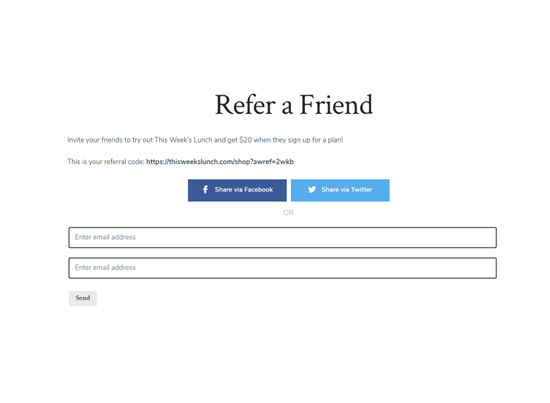
You can earn extra Reward Points by leaving a Review on your subscription!
Your Subscription detail page will include a link to the product you ordered, or you can click on it from the Plans page.
You can only Review products that you Subscribe to so be sure you are logged in.
Simply click on the Reviews tab right under the main image. You can give a star rating and add any comments. Once your Review is submitted you will earn 1000 Reward Points – so easy!