Affiliate Program
Register
Visit the Register page, or use the button above, to sign up for an account.
Simply enter your E-mail address to get started, then click Register.
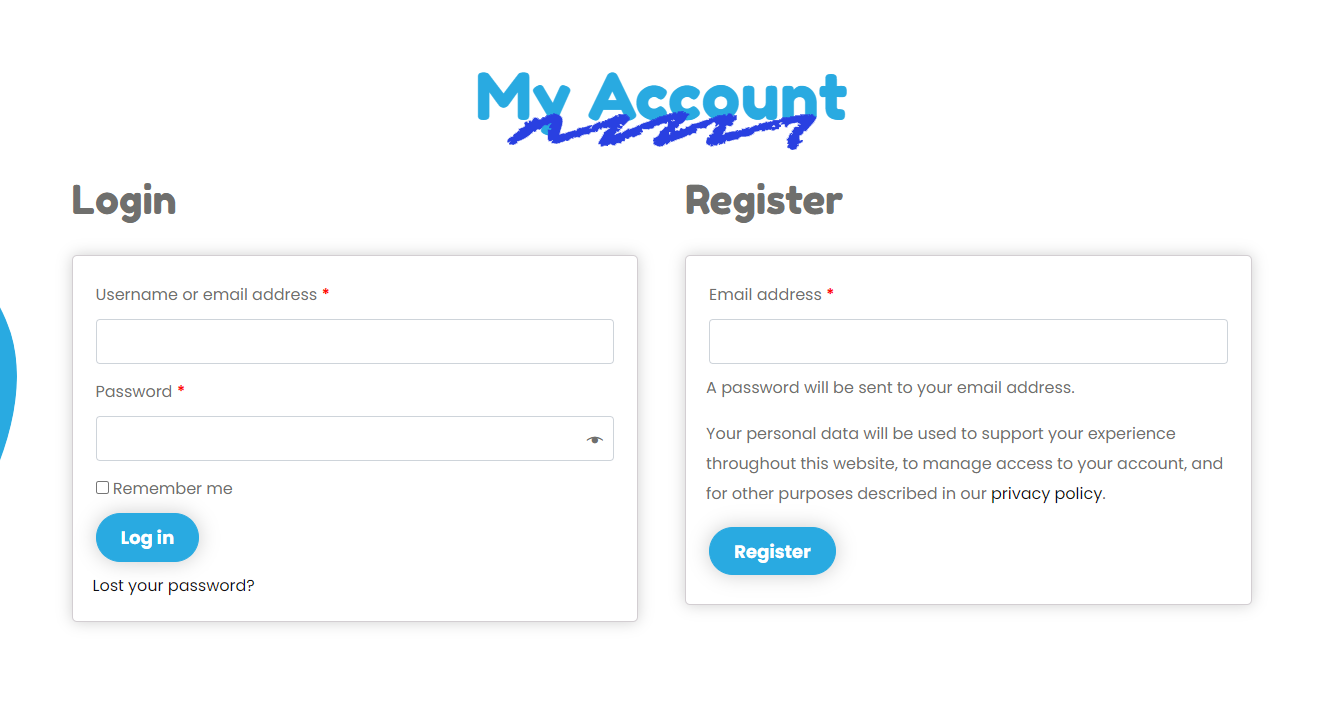
Check Your Email
You’ll receive an email with your username and account password. Keep this handy, you’ll need it to log in again.
Use the link to go to your ‘My Account‘ page.
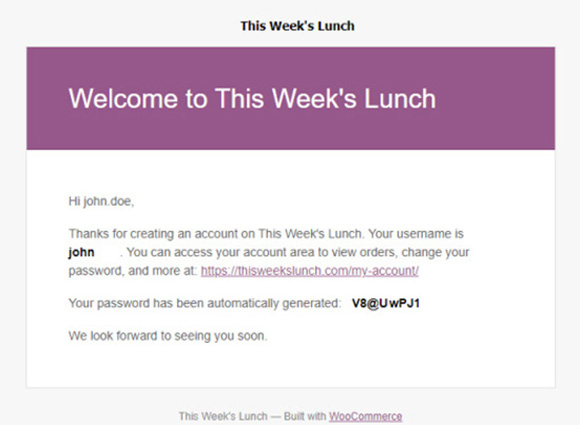
Set Up Your Account
From your My Account page, use the menu on the left to finish setting up your account.
Click on Account Details to add your name, and change your display name (if desired). Click Save Changes.
Next, click on Addresses, the click on ‘Add’ for your Billing Address. Include your organization name on this page, if applicable.
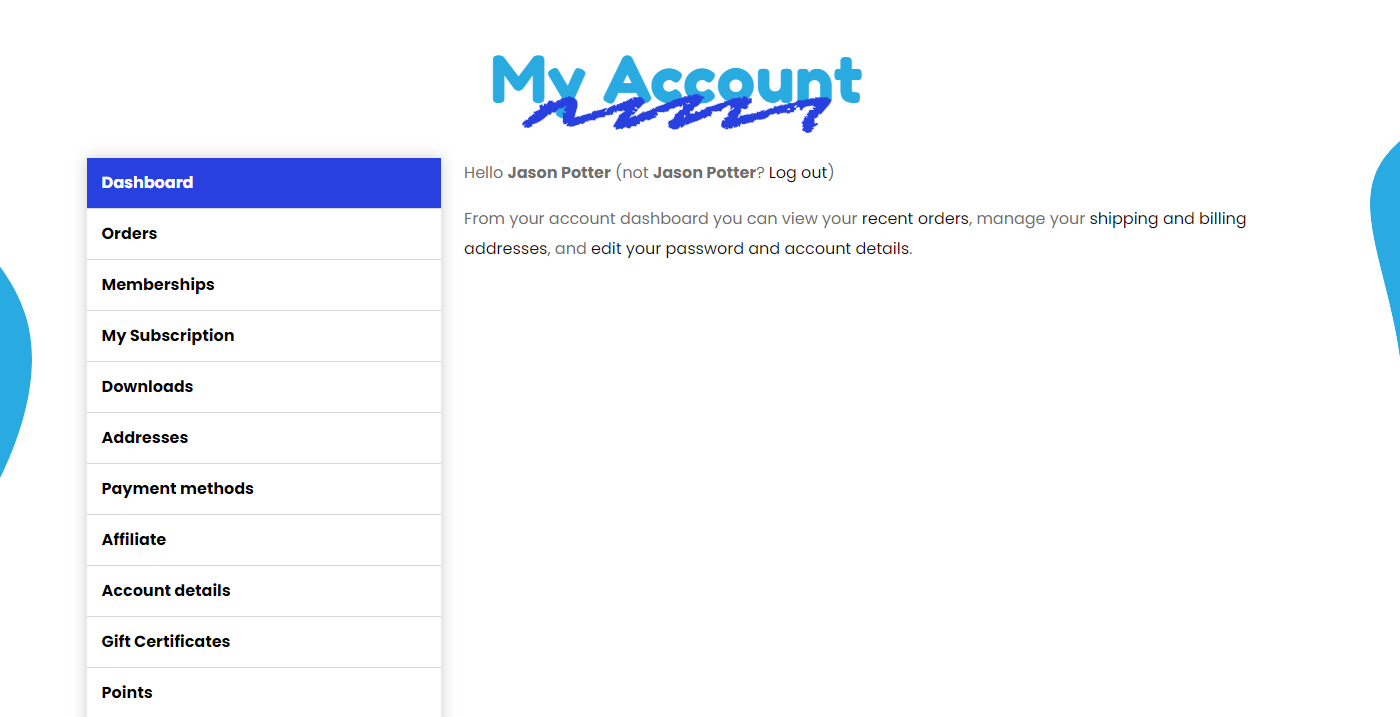
Start Fundraising
From your ‘My Account‘ page click on ‘Affiliate‘ in the side menu.
This will open up your Affiliate section. The first tab ‘Reports’ will show your commissions earned to date – this will be empty for now but it will be important as you start earning commissions!
The second tab ‘Profile’ is the important one for now. This will show you your Affiliate Code, which can be changed if desired (ie. to your organization name).
You will see a Referral URL that includes your code. This is what you must send to your contacts in order to earn money on their subscriptions. You can simply click on the URL to ‘copy’ it to your clipboard, then paste into your email, newsletter or a social media post.
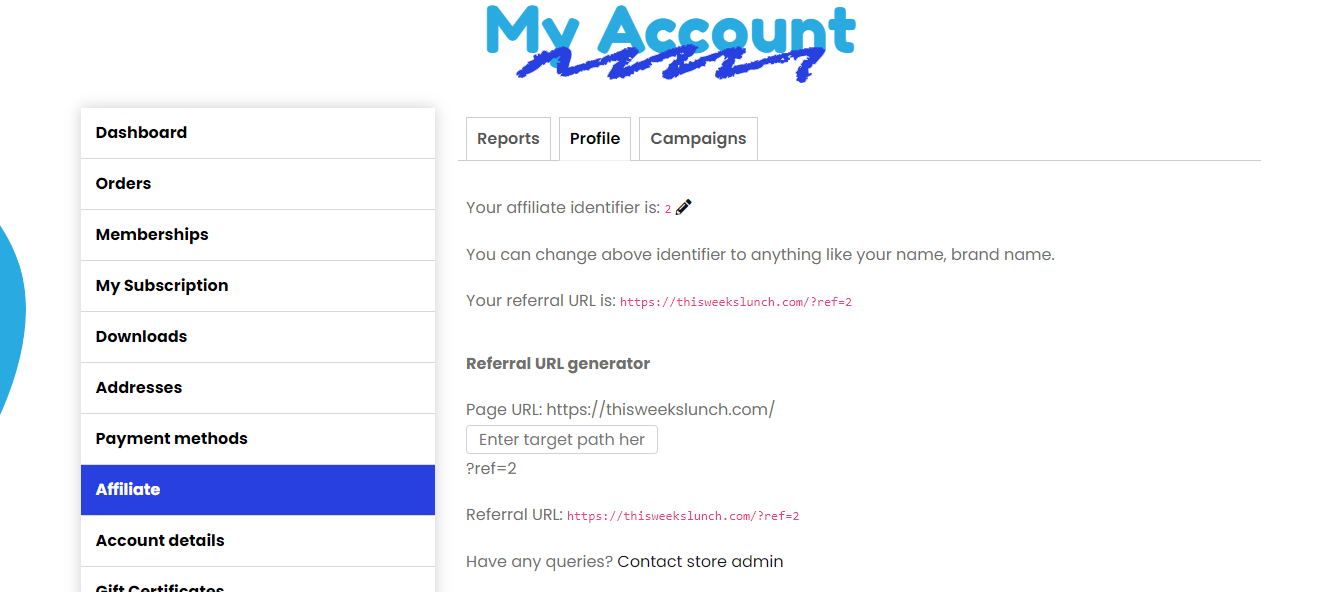
Frequently Asked Questions
No, you can earn as much as you like! You’ll get 5% of every penny spend by your referrals for as long as
they are active.
Yes, that is the main reason we offer this program! School PACs, kid’s sporting organizations, and children’s charities can all use this program to raise funds for their programs.

